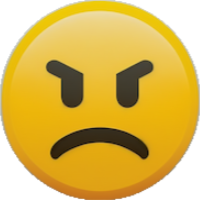YouTube Comment Blacklist can help you to avoid and filter all words and phrases in the user comments that are regarded as inappropriate, unacceptable, or profane words, moreover, it will automatically hold for review and moderation any comment has a word that closely matches these words in the blacklist, moreover, blocks any live chats matching these words.. Here are the steps to set up this feature:
To begin, log into your YouTube channel and select the Settings (gear) menu from the left navigation in YouTube Studio.

Next choose “Community” from the settings menu that appears on the right.

For the “Blocked words” item, paste in comma separated list using the download below. Open the file in your default text editor and copy it to your clipboard.

You’ll see each of the words added as pictured above. Click the “Save” button at the bottom right of the page to commit the change to your YouTube Channel settings.
Once you have done this, all existing and future comments containing (or closely matching) these words will be held for review. Live chat messages will likewise be blocked.