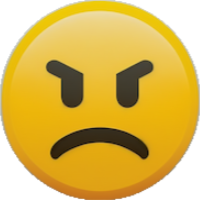Twitch blocked terms list can help you to avoid and filter all words and phrases in the user comments that are regarded as inappropriate, unacceptable, or profane words. Here are the steps to set up this feature:
Unfortunately, the included capability requires you add one word at a time. Luckily, there are alternatives that will allow you to use a bulk list like ours from PotentiallyOffensive.com, one of which is documented below.
Using the Google Chrome browser, install the “Ban List Importer (For Twitch)” plug-in, which you can get here by clicking the “Add to Chrome” button as shown below.

From within your Twitch account, select settings and then choose the “Channel and Videos” tab.

Next choose “Moderation” from the menu that appears on the left.

For the “Blocked words” you could enter one at a time or use the plug-in (shown above) to paste the content of our comma separated list using the download below.
More details on the plug-in can be found at https://www.samjarman.co.nz/blog/ban-list-importer